Applications
Securing Computers and Peripherals
The LightGard system can be employed to protect PCs, iMacs, laptops, and almost any device you would find in a computer or science lab. On the right, a schematic for protecting a Mac lab is shown. A similar schematic for a PC lab is shown on the How it Works page.
LightGard Standard
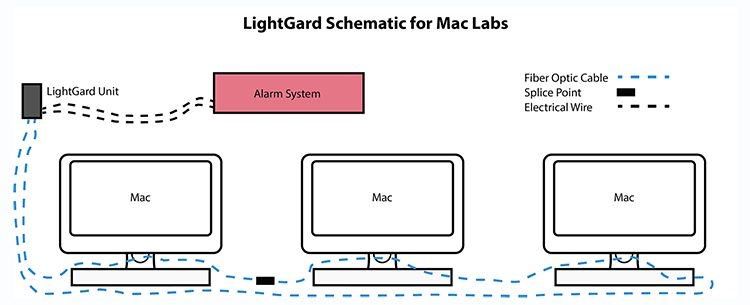 If you’re using the LightGard Standard system, the signal is sent to the alarm system of your choice. LightGard works with almost any alarm system control panel. All alarm systems have the capacity to detect broken circuits in doorways or windows. In this case, the alarm system is detecting the broken fiber optic loop circuit, which provides enhanced computer lab security for all connected devices. The LightGard unit uses a plastic fiber optic cable, which passes through any number of components to secure different devices.
If you’re using the LightGard Standard system, the signal is sent to the alarm system of your choice. LightGard works with almost any alarm system control panel. All alarm systems have the capacity to detect broken circuits in doorways or windows. In this case, the alarm system is detecting the broken fiber optic loop circuit, which provides enhanced computer lab security for all connected devices. The LightGard unit uses a plastic fiber optic cable, which passes through any number of components to secure different devices.
LightGard WIFI
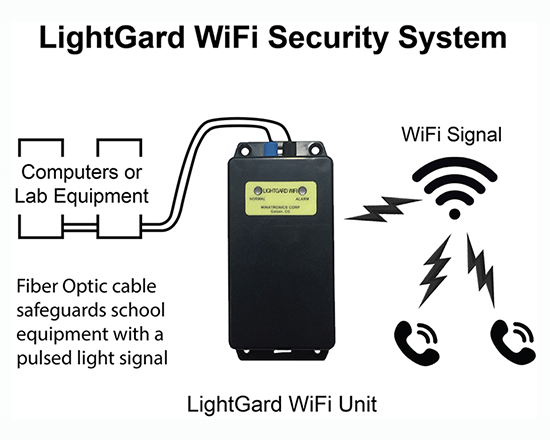 If you are using the new LightGard WIFI unit, there is no need for a conventional alarm system, or AC power or phone line necessary!
If you are using the new LightGard WIFI unit, there is no need for a conventional alarm system, or AC power or phone line necessary!
Automatically monitors for Alarms, Tamper, Low Battery, and Supervisory!
Instead, the unit sends an ‘Alert’ text message to designated mobile phone numbers of security personnel, owners or other stakeholders.
All that LightGard WIFI requires to function is a local WIFI coverage.
WATERPROOF HELP BUTTON INPUT AVAILABLE
Help buttons can be installed wherever there is WIFI access. No wiring necessary!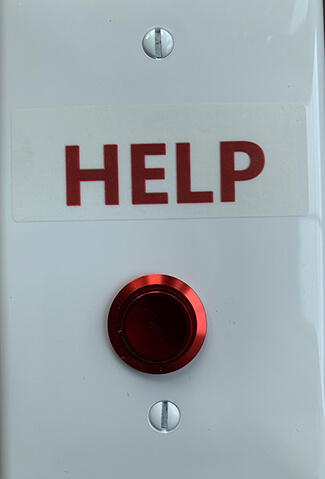
A college in Philadelphia had Help/Emergency buttons in each stall even in the boy’s bathrooms more than twenty years ago. In older school buildings that have asbestos or concrete walls and ceilings with no easy access, this will make installations much easier and less expensive. This easily installed LightGard WIFI unit can also serve as a panic button in homes or business lobbies.
There is no need to install wires from a Help/Emergency buttons back to an Alarm System control panel. In classrooms users can also use the fiber optic loop to monitor valuable equipment as well as have a Help/Emergency button. When activated within less than 30 seconds appropriate personnel will receive a text message with exact location as to where to respond.
When there is an active shooter, those in hiding probably are afraid to call and talk to a 911 operator for fear of the shooter hearing them and thereby knowing where they are, If the LightGard HELP buttons are placed in rooms where students etc. are expected to hide, pushing the HELP button will silently let a responder know exactly where people are hiding, without having to whisper to a 911 operator!
Help buttons can be added to LightGard WIFI transmitters anywhere there is a WIFI signal, INDOORS or OUTDOORS!
The new WATERPROOF LightGard HELP BUTTON, which is mounted on an Unbreakable Nylon switch plate, can be installed throughout a College Campus, K-12 School, or Hospital. When surface mounted we recommend the Wire Mold V5747 box which has sufficient depth for the switch. (box not included)
Note: All Minatronics LightGard products are available to all registered Alarm Dealers at substantial discounts without preconditions. Just ask to have them contact us for details. 303-526-7209
OPTIONAL BACKUP COMMUNICATIONS AVAILABLE
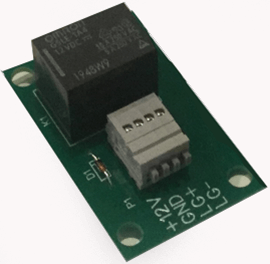 The new easy to install new LightGard Relay Board enables a BACKUP COMMUNICATION for any and all 12Volt Alarm Systems that are located in an area where there is a WIFI signal. Millions of existing alarm systems do not have this feature. This new backup system will provide a communication signal to go out even if a burglar has cut the phone line to which the Alarm System is connected. Within seconds of the Alarm System going into an alarm mode, our new LightGard WIFI transmitter will send a TEXT or EMAIL message to the owners phone, family members, and/or neighbors or anyone and as many people that the owner designates. (One simply connects a two conductor cable from our Relay Board to the Siren Output of the existing Alarm system and another two conductor line from our new Relay Board to the input terminal in our LightGard WIFI unit.) For those who don’t understand how to do this, simply call 303-526-7209 and we will guide you through the simple installation.
The new easy to install new LightGard Relay Board enables a BACKUP COMMUNICATION for any and all 12Volt Alarm Systems that are located in an area where there is a WIFI signal. Millions of existing alarm systems do not have this feature. This new backup system will provide a communication signal to go out even if a burglar has cut the phone line to which the Alarm System is connected. Within seconds of the Alarm System going into an alarm mode, our new LightGard WIFI transmitter will send a TEXT or EMAIL message to the owners phone, family members, and/or neighbors or anyone and as many people that the owner designates. (One simply connects a two conductor cable from our Relay Board to the Siren Output of the existing Alarm system and another two conductor line from our new Relay Board to the input terminal in our LightGard WIFI unit.) For those who don’t understand how to do this, simply call 303-526-7209 and we will guide you through the simple installation.
Securing Computers
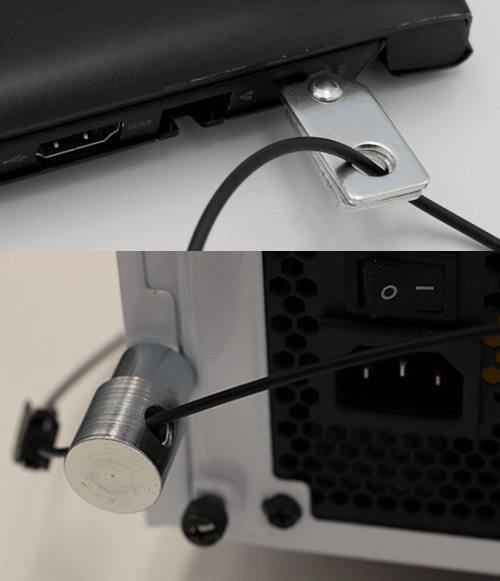
Some of the ways to secure laptops and PCs.
Securing a PC can be accomplished by using a Carrie Nut screwed into the frame of the PC (see image at bottom right).
The LightGard components act as laptop anti-theft hardware. You can secure the cable by inserting a laptop clip into the K-Slot (top right).
In both cases, fiber optic cable is looped through the opening and connected to the LightGard IV unit. Now the LightGard WIFI unit can also be used and eliminate the alarm control panel, its AC power source and phone line as well as monitoring fees!
Steel cable locks are sometimes used to secure laptops and PCs, but they have some inherent flaws in that they can be defeated quickly by wire cutters, and sound no alarm when they are trespassed.
Securing Peripherals
See the How it Works page for more examples of securing computers and computer peripherals.
Access Panels
 Some access panels and manholes are dangerous or important enough that authorities need to be alerted if there is any tampering or unauthorized access. The LightGard Hatch Switch Kit performs just that function, utilizing a flexible Moon Trap base along with a hard rubber position stopper.
Some access panels and manholes are dangerous or important enough that authorities need to be alerted if there is any tampering or unauthorized access. The LightGard Hatch Switch Kit performs just that function, utilizing a flexible Moon Trap base along with a hard rubber position stopper.
When the access panel lid or manhole cover is in place, the two halves of the Moon Trap are aligned and the fiber optic circuit is unbroken. As soon as the lid or manhole cover is even slightly opened, the flexible half of the switch kit becomes misaligned, the circuit is broken, and the alarm is triggered.
In the example on the right, you can see that the black switch on the right is slightly higher than the one on the left. When the access panel lid is closed, both halves are pressed into alignment against the rubber stopper.
One of the huge benefits of this system is that there are no electronics or sparks, which might ignite combustible fumes in industrial areas. There is also no possibility of corrosion since all materials are made of stainless steel, plastic, and rubber.
Lever Valves

Levers can be secured with a tight loop of fiber optic cable.
Valves often need to be protected to thwart tampering or vandalism. In the image on the right, a valve is being protected by the LightGard system by wrapping the fiber optic cable tightly around the pipe until there is just enough slack to connect the fiber to the splice point (in this case, both ends of the fiber optic cable are inserted into a double-female MINI-DNP connector).
To attach this circuit to the LightGard system, the two male ends of the main circuit should be inserted into the double opening on the other end of the double-female MINI-DNP connector. If this valve is turned more than a few degrees, the circuit will be broken, and the alarm will sound.
Hand Wheel Valves
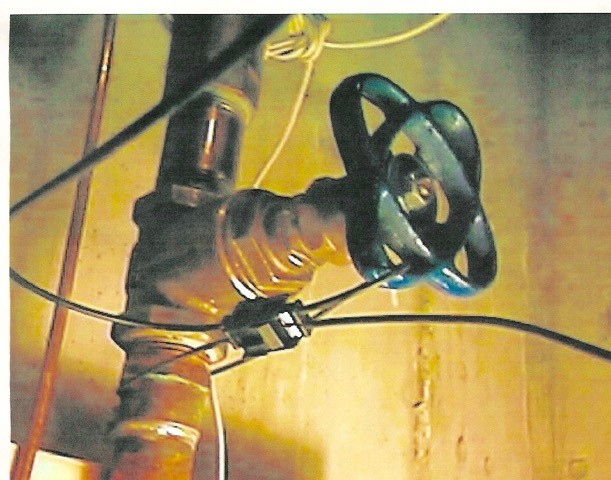
Critical hand wheel valves can also be protected by a tight loop of fiber optic cable.
Hand wheel valves can also be protected by the LightGard system. As the photo on the right illustrates, the cable can be threaded through the hole in the hand wheel and cut to length or wound extra times around the pipe in order to minimize slack. Now the hand wheel valve can only move a fraction of a turn before the fiber optic cable stops moving or breaks, triggering an alarm.
Other Applications
There are so many applications for LightGard that it’s impossible to generate a complete list, but here are some of the more notable uses:
- Office Equipment
- Computers
- Printers
- Cameras & Camcorders
- Balance Scales
- Microscopes
- Convention Display Items
- Gun Displays and Racks
- Evidence Room Materials
- Construction Equipment
- Generators
- Explosives
- Air Compressors
- Storage Trailers
- Power Tools
- Chain Saws
- Musical Instruments
- Stereo Equipment
- Recreational Equipment
- Sporting Goods
- Golf Carts
- Trailers
- Boats and Boat Motors
- Snowmobiles
- Jet Skis
- Navigation Equipment
- Aeronautical Equipment
- Farm Equipment
- Race Horse Stables
- Plants
- Amusement Park Equipment
- Hardware Store Display Items
- Electronic Store Display Items
- Clothing
- Leather Goods
- Fur Coats
- Propane tanks
- Lawnmowers, snow blowers and cooking grills etc. on sidewalk outside hardware stores.
- Outdoor Air Conditioner units
- HVAC outdoor rooftop units.
- Halloween and Christmas outdoor statues and displays.
- Valuable items on display tables at flea markets or gun shows.
- At a concert monitor musical instruments during band’s breaks.
- Valuable items in a student’s dorm room.
- Valuable display items in a booth at a trade show.
- Rooftop solar panels.
- Can provide a WATERPROOF HELP button anywhere there is a WIFI signal, indoors or outdoors!
- Can provide BACKUP COMMUNICATIONS for all alarm systems wherever there is a WIFI signal even if a burglar has cut the phone lines!
- Can provide monitoring of doors as well as equipment outside of a Mobile Home or RV at a WIFI equipped Motor Home Park. No third party long term monitoring required!
A LightGard Fiber Optic Security zone features these great benefits:
- Authorized personnel can use protected and monitored equipment 24/7.
- At schools, campus security will be alerted within seconds to the exact location where someone is trying to remove protected equipment.
- It’s easy to install by almost anyone and not objectionable to see.
- Almost any and all types of equipment can be added to the fiber optic loop.
- Once installed, equipment will provide security and monitoring for 30 or more years.
- Over time, LightGard equipment monitoring can save millions compared to personnel monitoring costs.
- Fiber optic cable is strong, no matter the conditions– rain or shine, snow, hail or windstorm, zero magnetic field, no AC or DC current, no heat, no spark, zero chance of fire or explosion; good from -31F to +176F degrees, operational in nuclear or chlorine environments!
A typical fiber optic loop monitors 5 to 10 computers and all their associated devices.
As you can see, there are unlimited possibilities for the application of fiber optic cable in the LightGard monitoring system. Check out our online store to protect your personal items, today. For big jobs, have your alarm company or installers contact us at info@minatronics.com, and we will help you figure out if LightGard is right for you.
